 |
updated:
The E-Resume Formats You NeedElectronic resume - a fixture in the modern job search. We identify the 3 must-have formats for sending out an e-resume. Don't start your job search without these popular E-resume formats at the ready. © David Alan
Carter A trunk full of pretty printed resumes won't get you far in today's job search. Gas up the car, drive two miles and you're gridlocked in traffic on the cloverleaf. So forget running a hard copy of your resume over to some company across town. For that matter, forget running your resume over to the post office (OK, you can still do that - on occasion). For the most part, you need to be sending your resume out over the internet, via email and online forms. To do so, you need to have your e-resume formatted for such. E-Resume Formats - The 3 You Must Have1) The Word Document. That's right, the fully-embellished word-processed resume is still alive and kicking. In fact, all those bells and whistles are making a bit of a comeback after a few years of dominance by plain text formats. The stylized header graphics, the attractive fonts, the bold, the italics. Welcome back. As resume screening software improves and human eyes tire of plain text, your fully-formatted resume in MS Word is being embraced in more and more email correspondence. With one caveat. First, make sure your email recipient can or will accept a Word attachment. In the interest of security, there are still a great many email filters out there that won't let an attachment through. Or once through, won't be opened for fear of a virus. The solution? Call or email the HR department or your corporate contact person to find out the preferred method of getting a resume to their computer screen. Ask simply if you can send your resume as an attachment, in Word for example. If it's impractical to pose the question, or you're responding to an ad with no clear direction, go with plan B - send your resume as both a Word attachment and a plain text version as part of the email itself. 2) The ASCII Format. This is the plain-text version of the fully-formatted Word resume. And it needs to remain in your arsenal for the time being. It's needed for those occasions when email attachments are not allowed, and for pasting onto Web forms (for example, on job boards and when applying directly to job listings on corporate websites). When responding via email to an employer who requests a plain text resume only, simply copy and paste your ASCII resume onto the body of your email. 3) The PDF Format. Adobe System's "Portable Document Format" (PDF) is an increasingly common format for email resume attachments. It allows the sender to forward a fully-formatted resume (stylized graphics, attractive fonts, etc.) independent of it's application software. It has become the defacto standard for printable documents on the Web. Depending on your version of Word, you should be able to convert a Word document to PDF (although you might have to download an "add-in" from Microsoft, i.e."Microsoft Save as PDF" for 2007 Microsoft Office Programs). If your computer balks, you can find sources on the Web to help. For a simple - and free - conversion, consider www.pdfonline.com On their home page, click the heading "Free PDF Services" and follow the instructions. You'll basically be uploading your fully-formatted Word or WordPerfect resume, and receiving a PDF version from them, sent to you as an email attachment. Your E-Resume - Formatted For Every OccasionKeep these three must-have formats handy in files on your computer. Now you're loaded for bear. Happy job hunting. Editor's Note: What If You Use A Professional Writer?"A good number of professional resume writers can set you up with all three e-resume formats," says former recruiter David Alan Carter. "More importantly, the better services also understand how to work with keywords to ensure your e-resume will pop up in database searches." Carter has identified the Best Resume Services on the Web, reviewing quality of workmanship, spelling out their pricing, and giving each a star ranking. And yes, some of these professional resume writers offer all three e-resume formats as part of their services, including our Top-Rated GreatResumesFast.com.
Go to our Home Page, Best Resume Services | |||||||
|
Looking for the Best Resume Services? So are we. Our former
recruiter compares the Web's most popular Professional Resume Writing Services, Resume Builders, and Resume
Distribution Services. In-depth reviews, star rankings, recommendations. See who came out on top as the Best
Resume Services.
© Copyright 2008-Present, Webstreet Properties LLC. All Rights
Reserved.
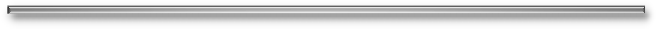
 Back To Top
Back To Top